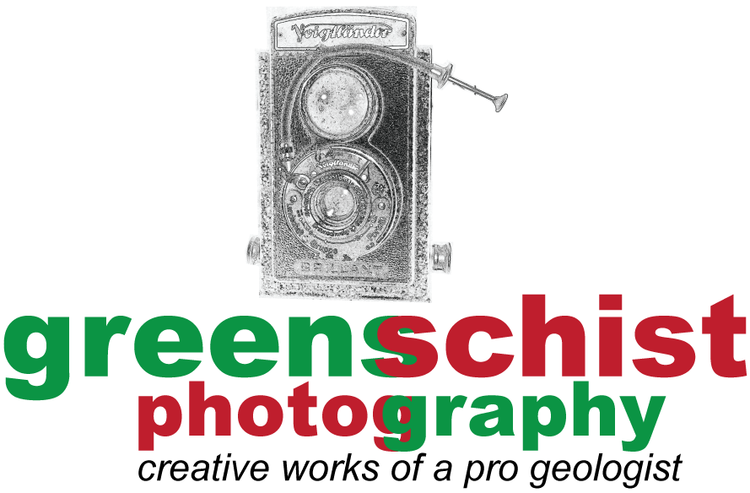I recently posted an image to Flickr in which I appear to be in two locations simultaneously. Was I traveling with a twin or was there some kind of trickery afoot? As you have probably guessed, I do not have a twin…I was actually at two locations in the same photograph! Was time travel involved…perhaps…perhaps not? Was my future self hiding behind the giant redwood tree to avoid detection by my other self? Obviously not…I do not have the ability to travel in time! A rational explanation exists. Was the photo the result of a double exposure or something else? I will go into detail on the steps required to create this photograph.
Time Traveller; Humboldt Redwoods State Park, California USA
One last thing…you are probably asking yourself this question…Was this simply a double exposure image? The answer to that is no. The following steps detail the steps needed to create this image:
Equipment
Fujifilm X-Pro2
XF16mmF1.4 R WR
Feisol Travel Tripod CT-3441S Rapid
Ball Head CB-40D
Adobe Lightroom v6.14
Adobe Photoshop CS6
Nik Software (Silver Efex Pro 2, Analog Efex Pro 2)
- Utilizing my tripod, I set up my camera and composed the image. I decided to use my wide angle XF16mmF1.4 R WR lens to capture the full width of the monstrous redwood tree and the surrounding forest.
- I captured two separate photographs…one standing next to the tree and a second shot with me hiding on the opposite side of the tree.
- Both images were brought into Adobe Photoshop CS6. Each of the two images were placed on separate layers.
- Adjusting the opacity of the top layer to 50%, I used the eraser tool to remove the portion of the overlying image (layer)…exposing the second “me”! The opacity was adjusted back to 100%.
- The image was saved as a .psd image.
- Adobe Lightroom v6.14 was utilized to perform the necessary cropping and editing to produce the final image. In addition to Adobe Lightroom, Nik Silver Efex Pro 2 was used to convert the image to a monochrome tone and a border was added using Nik Analog Efex Pro 2.
- The image was next brought into Adobe Photoshop CS6 and saved in its final form as both a .jpg and .psd image.